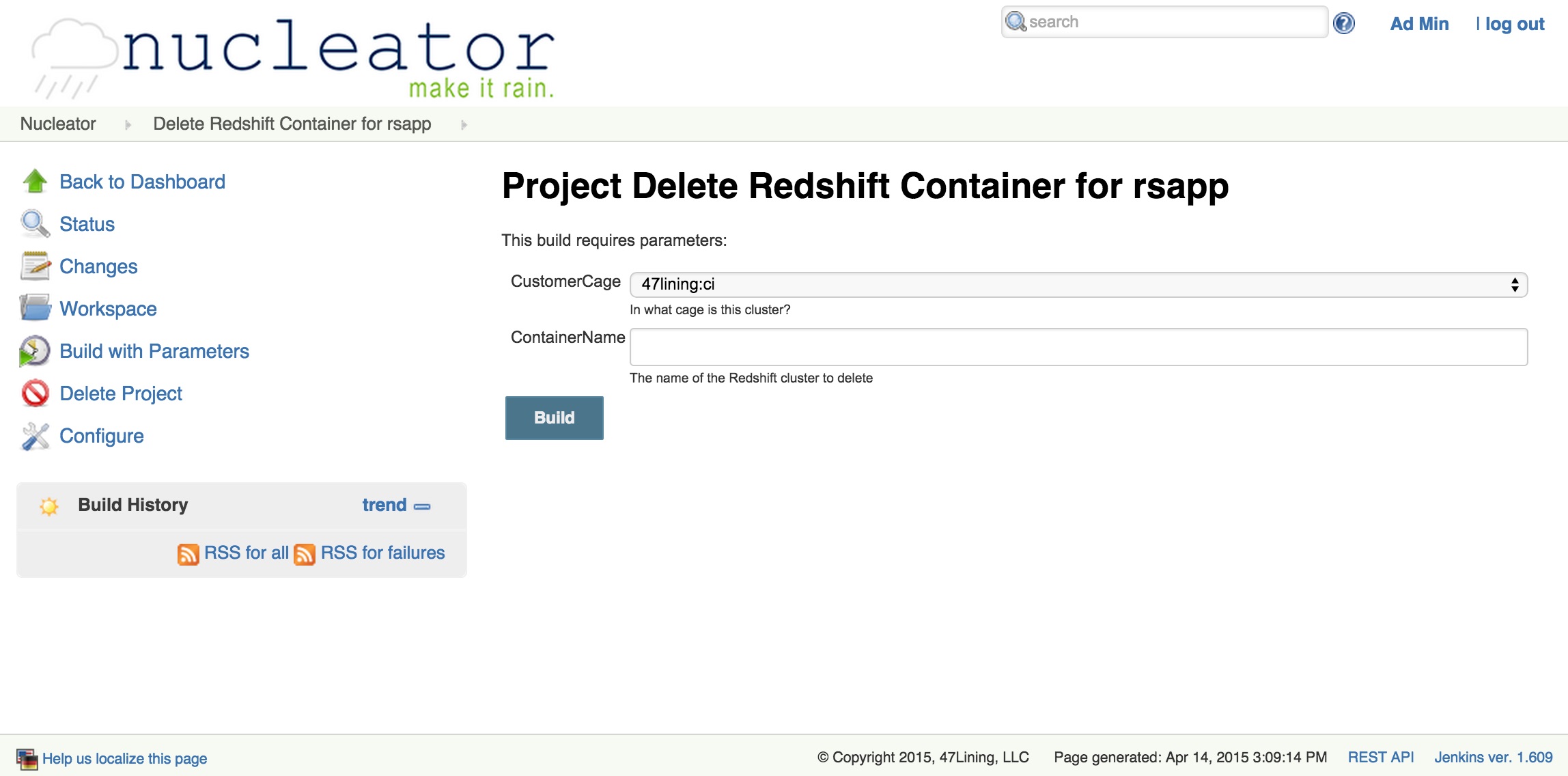Create a Stackset
Based on the types of Stacksets defined to the system, there are Nucleator projects available to build any of the known Stackset types. This page will give two examples, a Beanstalk Stackset and a RedShift Stackset.
Beanstalk Stacksets
These are Java, Python or NodeJs applications deployed to an AWS Beanstalk via the Artifactory repository. It assumes your code is in a Git repository. For Java projects, we assume there is a Maven project to manage the application. For other applications, all the files in the Git repository are zipped for deployment to the binary repository (Artifactory).
Create Stackset/Application
Run the "Create Beanstalk Application" project and supply these parameters:
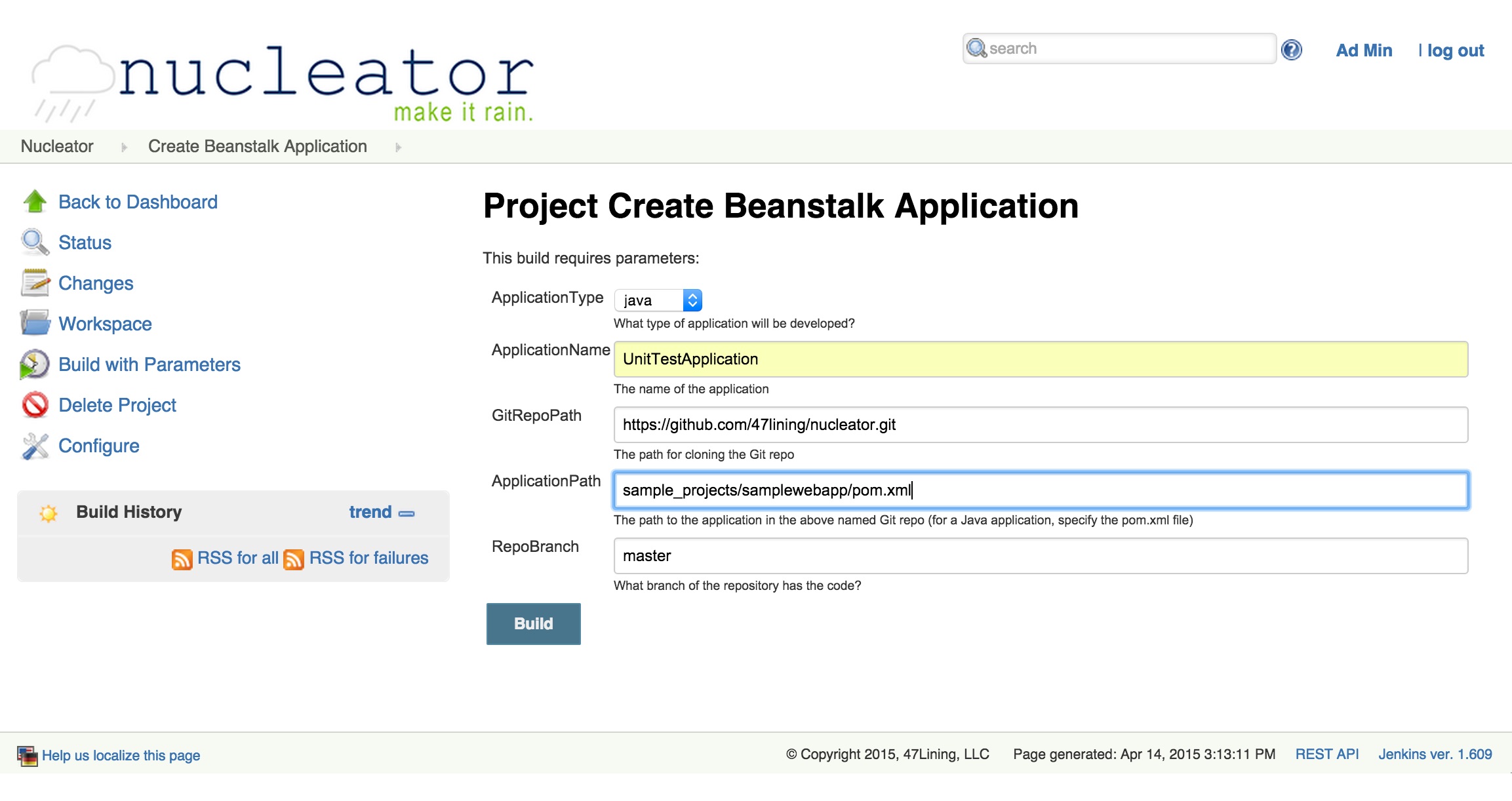
For Java applications, the NUI assumes you are using Maven as the build/test/deploy tool so the ApplicationPath parameter will point to your pom.xml file. There is also a parameter available to specify which branch in your Git repository you wish to build.
Validate the creation
You can check the console output for the details of the build. It should say "Finished: SUCCESS" at the end.
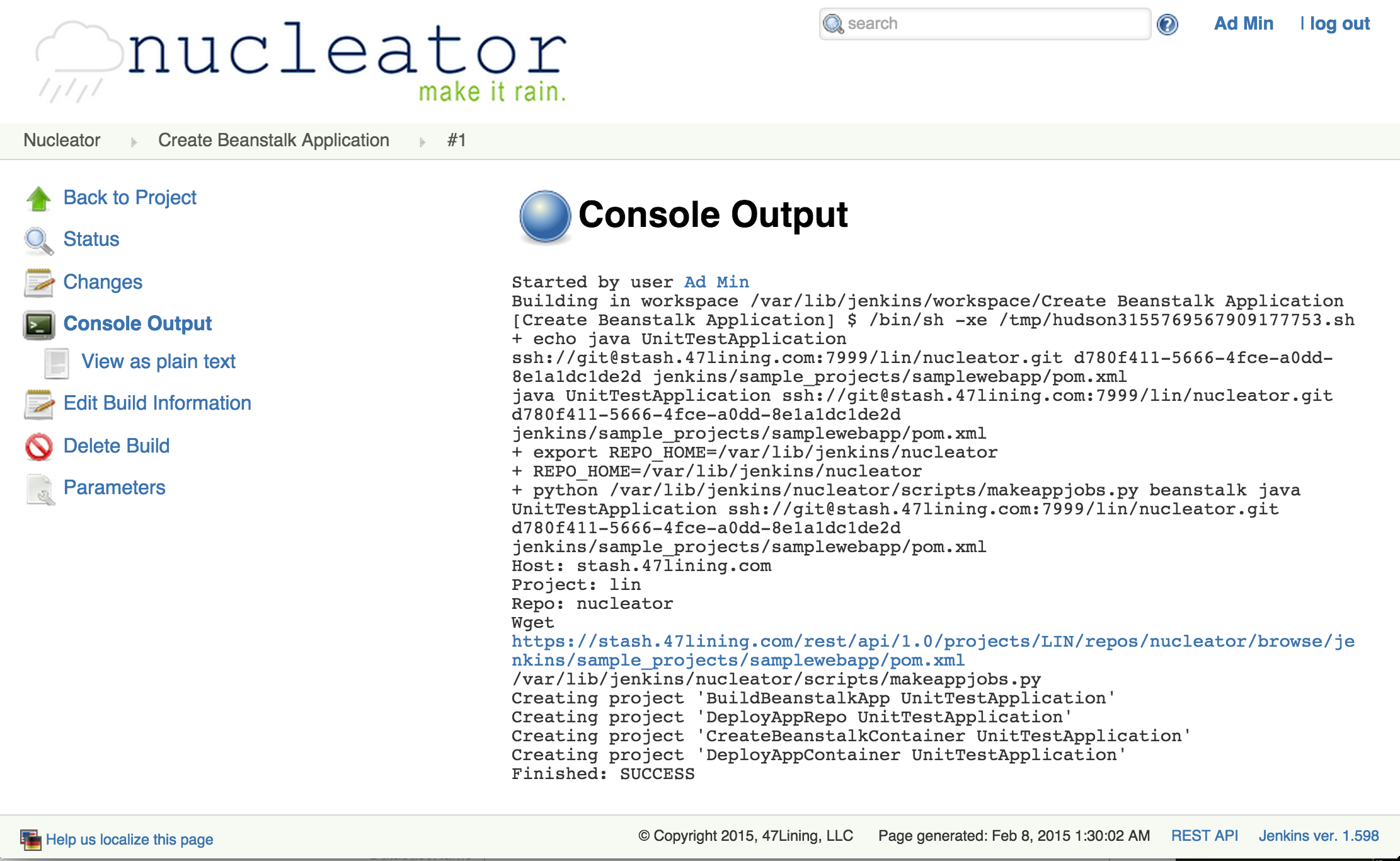
Because deployment of applications to Beanstalk Stacksets is a multiple step operation, several new Nucleator UI projects have been created which enable each of the steps in that process:
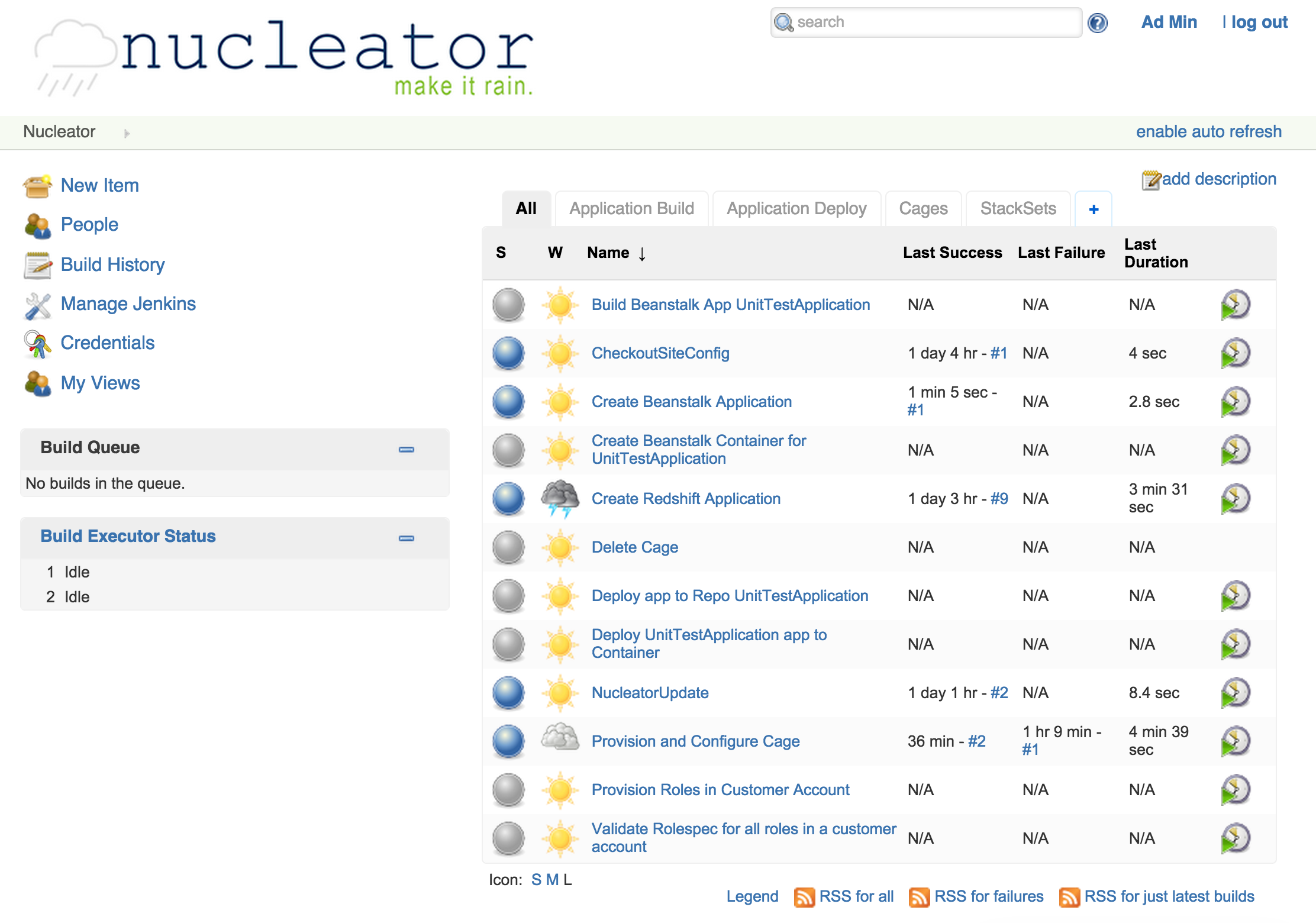
Now for Beanstalk Stacksets, you are ready for the next step: Create a Deployment Environment for an Application
RedShift Stacksets
Create the Stackset
This project is similar to the Beanstalk creation:
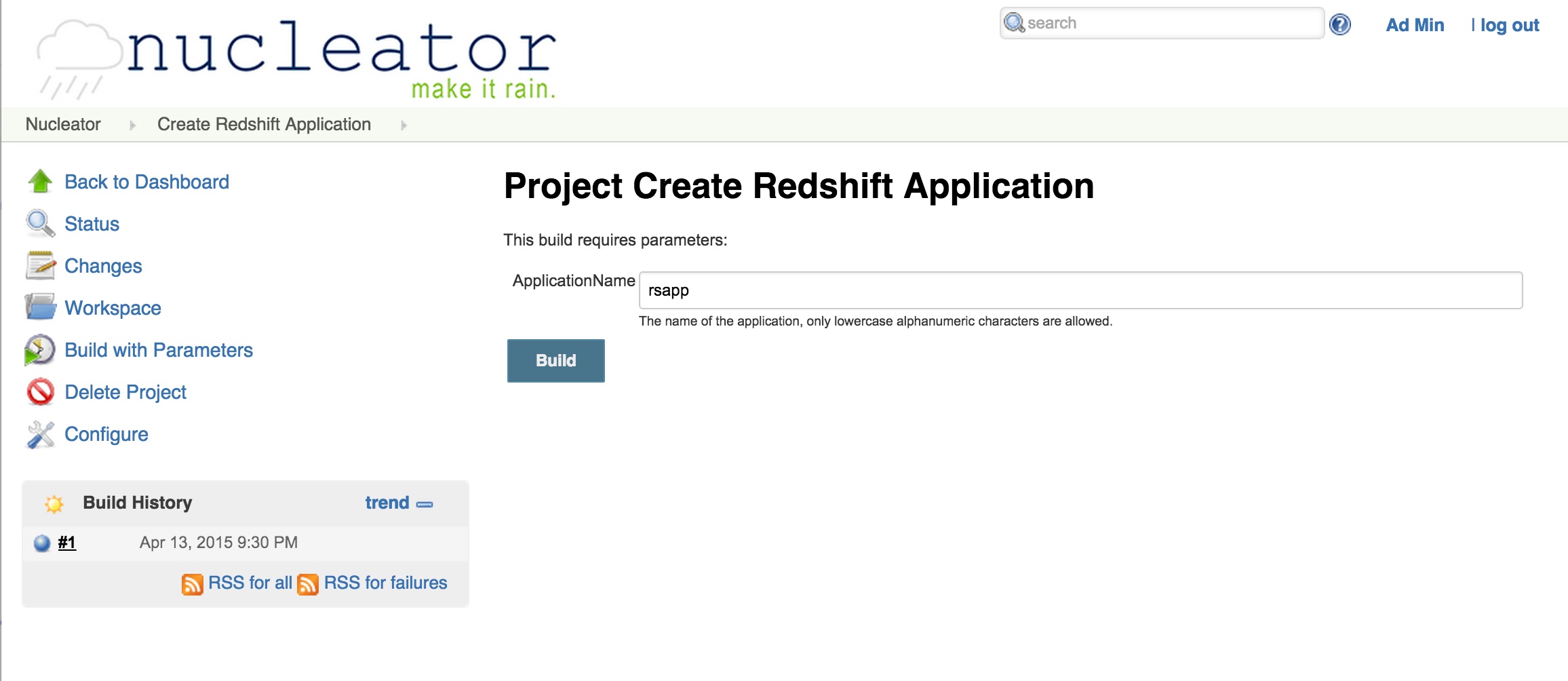
Two new projects are created. One project provisions the cluster, the other enables you to delete the cluster. To provision the container, you specify these parameters:
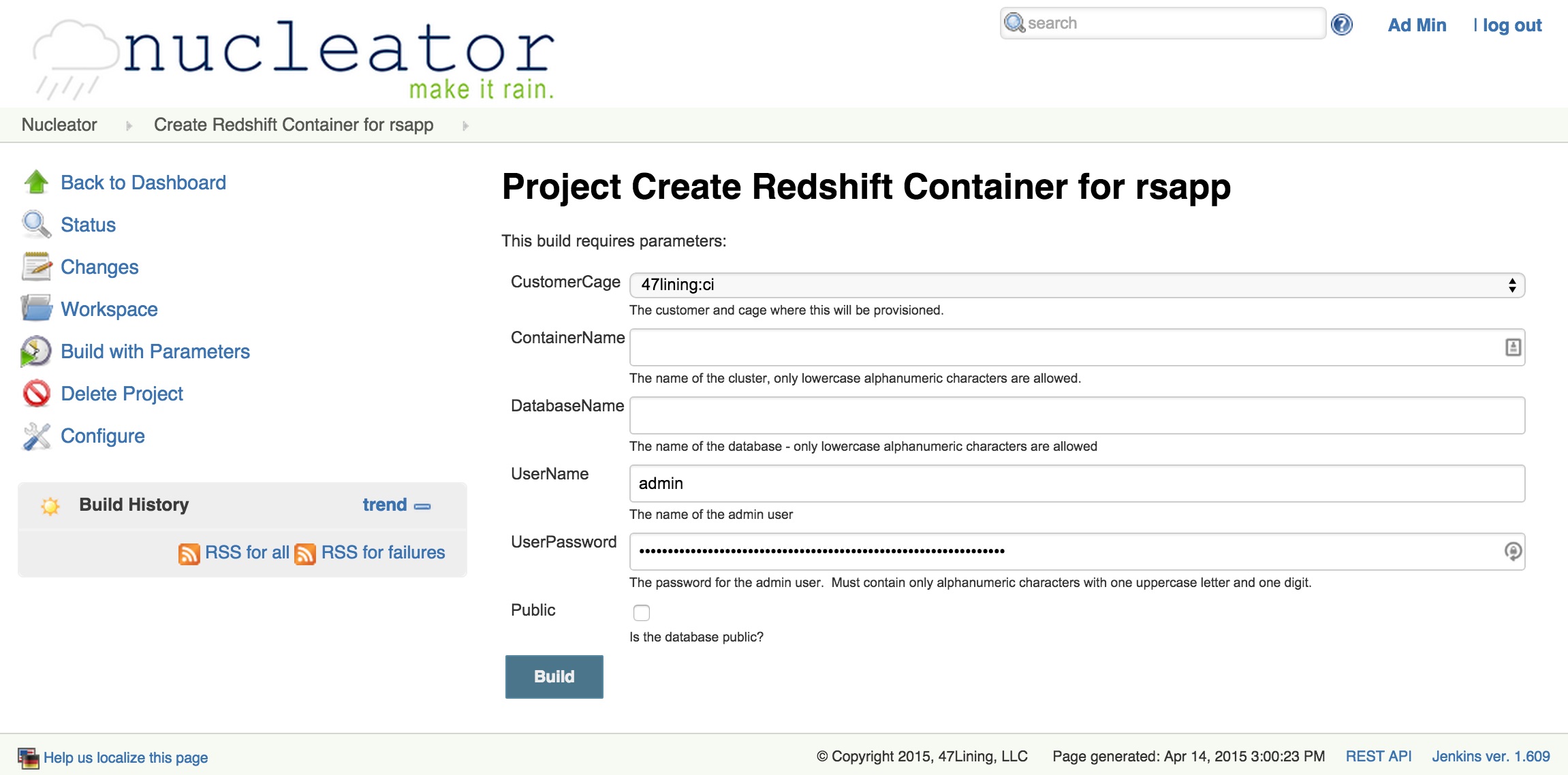
This project will create your cluster. In the console output you will be able to find the URL for accessing the database endpoint.
Once you have completed the usage of your cluster you can delete it by specifying the same cage and container name in this project: