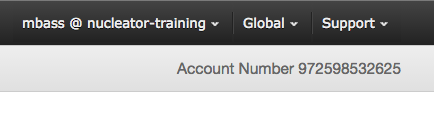Use the Nucleator Setup Wizard to Create an Initial Siteconfig
The nucleator setup command provides an interactive mechanism to create site configuration files for one or more Customers, AWS Account and Cages.
Before starting you will need to know your AWS Account number, Access Key, and Secret Key for each Account you will be configuring.
By entering that information and selecting all defaults, you can easily get started with one Customer, one Account and one Cage.
Navigate to a local clone of your personal siteconfig repository
The nucleator setup wizard writes files that should be part of your siteconfig to the directory from which it is invoked.
To make it easy to update your personal siteconfig repository to include the config files created by the wizard, you should first navigate to a to a local clone of your personal siteconfig repository and change directories to ansible/roles/siteconfig/vars within your local repository.
Run the setup wizard
Invoke the wizard and answer the questions that it asks, as shown here:
nucleator setup wizard![]()
This wizard creates a Nucleator siteconfig for one or more Customers, AWS Accounts and Cages.
Please enter a Customer name: [quickstart]![]()
What is the domain you will be using? : [quickstart.com]![]()
Please provide information about AWS Accounts you would like Nucleator to use.
Please enter an Account name: [main]![]()
What is the Access Key for Account 'main': *********
What is the Secret Key for Account 'main': **********
Checking with AWS... OK, that looks good.
What is the AWS Account number for account 'main'? 12324151612341
Choose a default Region for Nucleator Cages
1. eu-west-1
2. us-east-1
3. us-west-2
Your selection: [1] 3
Please enter another Account name or press enter if done:![]()
Now, please provide details for the Cages to be provisioned and configured...
Please enter a Cage name: [build]![]()
Which Account will own this Cage? : [main]![]()
Which region?
1. eu-west-1
2. us-east-1
3. us-west-2
Your selection: [3]![]()
Who is the owner of this Cage: [Development]![]()
Please enter another Cage name or press enter if you are done:![]()
Please enter another Customer name or press Enter if you are done:![]()
quickstart-credentials.yml(in~/.nucleator)quickstart.yml(in the current directory)quickstart-build.yml(in the current directory)quickstart-build.crt(in the current directory)
If you want to add more Customers, Accounts or Cages, just enter a new name at the appropriate prompt and it will ask the right questions and add the right information to the right files.
Important Note:
Due to an AWS API call issue on account that pre-date VPCs it is possible that the setup wizard may record incorrect availability zones (AZ) in the {customer}.yml siteconfig file. If this occurs Nucleator cage provision will fail. Please reference troubleshooting tips for methods for detection and resolution.
Add, commit and push configuration changes to your personal siteconfig repository
If you ran the wizard from within the ansible/roles/siteconfig/vars/ directory of a clone of your personal siteconfig repository, then just:
git add --all :/ git commit -m "added configuration for customer: quickstart and account: main and cage: build" git push
In the subsequent steps, Nucleator will clone the repository that you have specified to access your current configuration, so it is important that you have comitted and pushed your changes.
Next: Include Additional Customers, Accounts and Cages in your siteconfig